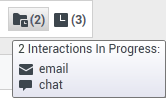m (1 révision importée : Milengo Test Upload) |
m (1 revision imported) |
||
| Ligne 1 : | Ligne 1 : | ||
| − | = | + | =In-Progress and Recent Interactions= |
| − | |||
| − | + | If there are interactions in progress for the current contact, the number of interactions is displayed beside the connection status of the interaction. Place your mouse pointer over the icon to display the number and type of interaction(s) in progress (except voice interactions) for the current contact. If you click the icon, the Contact view is opened and the Contact History tab is displayed. | |
| − | [[File:IW_Dynamic_Contact_History_Matix_850.png|frame|center| | + | [[File:IW_Dynamic_Contact_History_Matix_850.png|frame|center|Dynamic contact history]] |
| − | + | If there are recent interactions for the current contact; the number of interactions is displayed beside the connection status of the interaction. Place your mouse pointer over the icon to display the number and type of recent interaction(s) for the current contact. If you click the icon, the Contact view is opened and the History tab is displayed. Your system administrator defines the contents as interactions in the last-specified number of days. | |
| − | [[File:IW_Recent_Interactions_Display_850.png|frame|center| | + | [[File:IW_Recent_Interactions_Display_850.png|frame|center|Display of recent interactions]] |
[[Category:Workspace_Desktop_Edition_8.5.1_Help]] | [[Category:Workspace_Desktop_Edition_8.5.1_Help]] | ||
[[Category:V:IW:DRAFT]] | [[Category:V:IW:DRAFT]] | ||
Version du mai 31, 2017 à 15:00
In-Progress and Recent Interactions
If there are interactions in progress for the current contact, the number of interactions is displayed beside the connection status of the interaction. Place your mouse pointer over the icon to display the number and type of interaction(s) in progress (except voice interactions) for the current contact. If you click the icon, the Contact view is opened and the Contact History tab is displayed.
If there are recent interactions for the current contact; the number of interactions is displayed beside the connection status of the interaction. Place your mouse pointer over the icon to display the number and type of recent interaction(s) for the current contact. If you click the icon, the Contact view is opened and the History tab is displayed. Your system administrator defines the contents as interactions in the last-specified number of days.