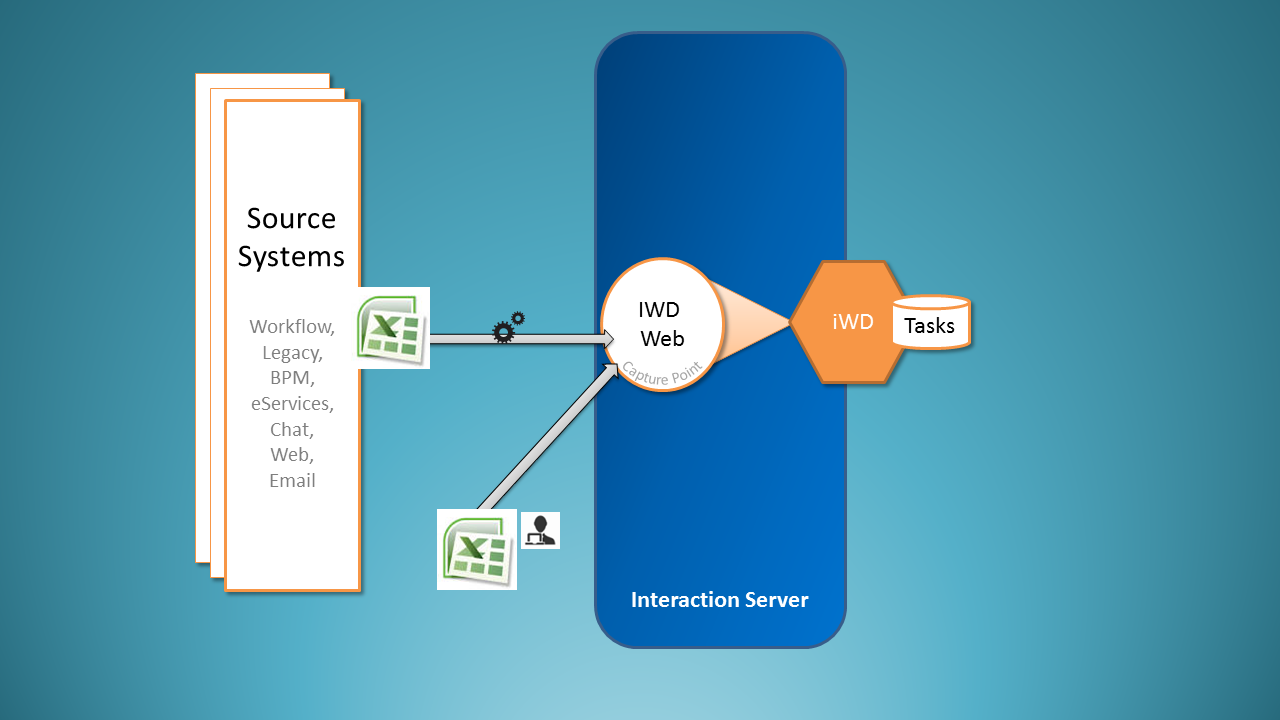m (1 révision importée) |
m (1 révision importée) |
||
| Ligne 1 : | Ligne 1 : | ||
= iWD Web Help= | = iWD Web Help= | ||
__NOTOC__ | __NOTOC__ | ||
| − | |||
| − | |||
| − | |||
| − | + | iWD Web enables the upload to IWD, with minimal configuration, of spreadsheets (XLS, XLSX and CSV formats) containing work items from third-party source systems. | |
| − | + | '''With automated upload''', source systems export tasks/work items to a safe location/folder that iWD Web can access. iWD Web checks for the presence of a new file in this location, checks the file format, then imports the individual tasks to iWD / Interaction Server for insertion into the Global Task List. | |
| − | iWD Web | ||
| − | + | '''With manual upload''', users can create spreadsheets using downloadable templates, populate them with work items and manually upload them to iWD / Interaction Server for insertion into the Global Task List. | |
| − | + | Users can monitor upload progress and completion of both automated and manual uploads. | |
| − | + | ||
| − | == | + | You can find information about how to configure iWD Web in the iWD 9.0 Deployment Guide. |
| − | < | + | |
| − | + | {{CloudStep_Stack | |
| − | + | |title=What you can do with iWD Web | |
| − | + | |text=This is iWD Web Help. Here you can get help about: | |
| − | + | ||
| − | + | <span class="icon-grab" aria-hidden="true"></span> | |
| − | + | ||
| + | * [[Documentation:IWD:IWDWebHelp:DownloadTemplate|How to download a spreadsheet template]]. | ||
| + | * [[Documentation:IWD:IWDWebHelp:UploadTasks|How to upload tasks manually]]. | ||
| + | * [[Documentation:IWD:IWDWebHelp:ListTasks|How to view and manage automated and manual upload jobs]]. | ||
| + | |||
| + | |media1=IWDWebCapture.png | ||
| + | }} | ||
[[Category:V:IWD:DRAFT]] | [[Category:V:IWD:DRAFT]] | ||
Version du décembre 5, 2018 à 22:12
iWD Web Help
iWD Web enables the upload to IWD, with minimal configuration, of spreadsheets (XLS, XLSX and CSV formats) containing work items from third-party source systems.
With automated upload, source systems export tasks/work items to a safe location/folder that iWD Web can access. iWD Web checks for the presence of a new file in this location, checks the file format, then imports the individual tasks to iWD / Interaction Server for insertion into the Global Task List.
With manual upload, users can create spreadsheets using downloadable templates, populate them with work items and manually upload them to iWD / Interaction Server for insertion into the Global Task List.
Users can monitor upload progress and completion of both automated and manual uploads.
You can find information about how to configure iWD Web in the iWD 9.0 Deployment Guide.
What you can do with iWD Web
This is iWD Web Help. Here you can get help about: