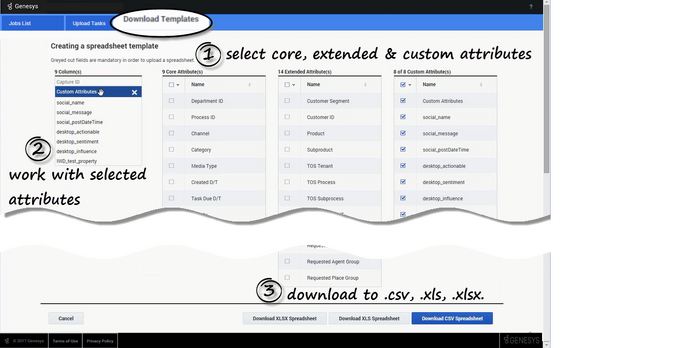Révision datée du octobre 29, 2015 à 23:00 par Peter Chaplin (discussion)
How do I create an iWD spreadsheet template to download?
To create and download a template
- Select core, extended, and custom attributes for your spreadsheet template. These attributes will form the column headings in downloaded spreadsheets that are based on the template you are creating.
- Refine your selection by working with the attributes listed in the left column. You can re-order them by drag-and-drop, or delete them either in groups or individually. Note that CaptureID is protected—you can't select it.
- When your attributes list is complete and correctly ordered, select one of the download options—either .CSV, .XLS or .XLSX.
Task attributes details
See also:
Comments or questions about this documentation? Contact us for support!