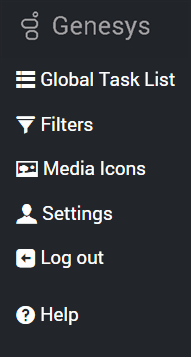m (1 révision importée : iwd-mgr-help_8510000 Milengo upload) |
m (1 révision importée) |
||
| Ligne 1 : | Ligne 1 : | ||
| − | = | + | = iWD Manager Help= |
| − | |||
__NOTOC__ | __NOTOC__ | ||
| − | iWD Manager | + | {{CloudStep_Stack |
| + | |title=Main menu | ||
| + | |text=iWD Manager lets you monitor and manage tasks in the iWD Global Task List (GTL), and do some administration tasks. | ||
| − | < | + | <span class="icon-grab" aria-hidden="true"></span> |
| − | |||
| − | |||
| − | |||
| − | |||
| − | |||
| − | </ | ||
| − | + | ===Static items=== | |
| − | + | The [[HelpAccountSettings|Settings]] item always appears. This lets you manage your account settings for iWD Manager, such as time zone and date/time format. | |
| − | === | + | ===Dynamic items=== |
| − | + | The display of other items depends on the privileges assigned to the user for any given Tenant: | |
| − | * [[ | + | * [[HelpGTL|Global Task List]]—Monitor and manage tasks while they are being processed by iWD. |
| − | * [[ | + | * [[HelpFilters|Filters]]—Manage and create filters for controlling the content of the GTL display. |
| − | * [[ | + | * [[HelpMediaIcons|Media Icons]]—Import, export and configure media icons that are used for visual identification of media types. |
| + | ===Environment-specific items=== | ||
| + | Where iWD Web or Genesys Rules System are configured for your environment, you might also see links to iWD Web and Genesys Rules Authoring Tool (GRAT). | ||
| − | + | |media1=MgrMenu.png | |
| + | }} | ||
| − | |||
[[Category:V:IWD:DRAFT]] | [[Category:V:IWD:DRAFT]] | ||
Version du décembre 15, 2018 à 00:37
iWD Manager Help
iWD Manager lets you monitor and manage tasks in the iWD Global Task List (GTL), and do some administration tasks.
Static items
The Settings item always appears. This lets you manage your account settings for iWD Manager, such as time zone and date/time format.
Dynamic items
The display of other items depends on the privileges assigned to the user for any given Tenant:
- Global Task List—Monitor and manage tasks while they are being processed by iWD.
- Filters—Manage and create filters for controlling the content of the GTL display.
- Media Icons—Import, export and configure media icons that are used for visual identification of media types.
Environment-specific items
Where iWD Web or Genesys Rules System are configured for your environment, you might also see links to iWD Web and Genesys Rules Authoring Tool (GRAT).
Comments or questions about this documentation? Contact us for support!