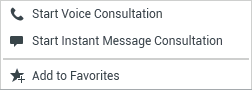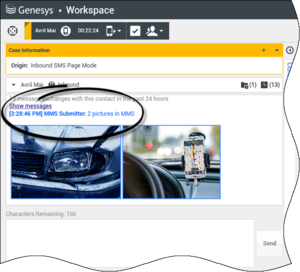SMS and MMS Interactions
[Modified: 8.5.111.21]
[Modified: 8.5.110.13]
Short Message Service (SMS) is a text-messaging component of voice and Internet communication. SMS enables the exchange of text messages between you and a contact through your computer. Typically, a contact will send you SMS from a mobile device, a web interface, or an e-mail client.
By definition, SMS are short messages. Workspace supports 160 characters per message. If you attempt to send a message that is longer than the character limit, additional messages will be sent to accommodate your entire message.
Multimedia Message Service (MMS) is a multi-media component of voice and Internet communication. In Workspace, MMS enables you to receive images sent to your contact center from a mobile device, a web interface, or an e-mail client. Images are displayed to you as thumbnails. To view the image full-size, double-click on it or right-click on it and select Open from the context menu. It will open in the default application specified in the Windows operating system. If you have been granted the correct permissions, you can save an image by clicking the Save icon on the image or by right-clicking on it and selecting Save from the context menu. [Added: 8.5.110.13]
Workspace supports modes:
- Page—You receive a single inbound SMS to which you can send a response or that you can handle in other ways. You can also receive images from a contact.
- Session—You receive an inbound SMS that starts a chat session with a contact. SMS Session is non–real-time two-way communication between you and your contact through your computer.
If there are in progress or recent interactions for the current contact, the number of interactions is displayed beside the connection status of the interaction.
Use the Zoom control in the Main Menu (refer to Manage your settings and preferences) to change the size of the text in this view. This feature might not be available in your environment. [Added: 8.5.109.16]
Important
In the event that there is a problem in your contact center and connection to the servers that handle your interactions is lost, some functionality might be temporarily unavailable or you might lose the interaction with your contact. Workspace displays system messages that inform you about the status of each of your available media channels.
[+] Page Mode
SMS Page Mode
In SMS Page Mode, a single SMS or image is received on your desktop. You can respond to the SMS or handle it in other ways, similar to the way that e-mail interactions are handled. You are not connected in real-time to your contact. The text that your contact types appears both on your SMS Session window and on your contact's device. The text that you enter and send from the SMS Session window is displayed on the contact's device.
The SMS Page Interaction window enables you to handle many SMS-related tasks, which include the following:
- Send a response to the contact. As soon as you click Send, the SMS Page Interaction window closes and the interaction is automatically marked Done.
- Open an image thumbnail in the default image viewing application on your workstation.
- (
 ) Instant-transfer the SMS.
) Instant-transfer the SMS.
- Select Mark Done for the current interaction. This action closes the interaction window without sending a response.
- Set a disposition code.
- Use the Note to attach a note to the interaction history.
- View case data (attached data) for the current interaction.
- Start a consultation (
 ):
):
- Voice (internal targets and contacts).
- IM (an internal target only).
- Call the sender, if there is a phone number in the contact database. You can also click a phone number in the SMS transcript to launch a call.
- E-mail the sender, if there is an e-mail address in the contact database. You can also click an e-mail address in the SMS transcript to launch an e-mail.
- Schedule a Callback—Click Schedule Callback (
 ) to open the New Callback dialog box. See Genesys Callback. [Added: 8.5.111.21]
) to open the New Callback dialog box. See Genesys Callback. [Added: 8.5.111.21]
- Blend the interaction with other media (such as e-mail, voice, and SMS) by using the Party Action menu.

Media blending
- View and manage contact history.
- View and manage contact information. You can update the contact information. Commonly, you will receive SMS that does not link to the contact database. Your account might also be configured to assign an unknown interaction to a contact in the contact database by using the Manual Contact Assignment feature.
- Hide or display the controls and information about the current interaction by clicking the collapse/expand Interaction View button:
| Collapse
|

|
| Expand
|

|
Handling an SMS Page Interaction
When you accept an SMS Page interaction, the SMS Page Interaction window is displayed.
The name of the contact, the originating phone number, and the elapsed time of the interaction are displayed at the top.
Connection-status information is displayed next to the contact drop-down menu. Use the contact drop-down menu to call the contact, if the contact's phone number is available from your contact database.
The SMS toolbar is above the SMS Transcript area. Use the SMS toolbar to do the following:
- Instant SMS Transfer—Click Instant SMS Transfer (
 ) to redirect (transfer) the current SMS interaction to an internal target by using the Team Communicator.
) to redirect (transfer) the current SMS interaction to an internal target by using the Team Communicator.
- Consultation—Click Start Consultation (
 ) to start an IM or voice consultation with an internal target or a contact by using the Team Communicator.
) to start an IM or voice consultation with an internal target or a contact by using the Team Communicator.
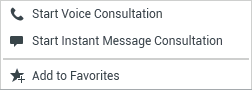
SMS Consultation Menu
- Schedule Callback—Click Schedule Callback (
 ) to open the New Callback dialog box. See Genesys Callback. [Added: 8.5.111.21]
) to open the New Callback dialog box. See Genesys Callback. [Added: 8.5.111.21]
- Mark Done—Complete the interaction and close the SMS Page Interaction window by clicking Mark Done (
 ) for the current interaction. Your account might be configured to require you to specify a disposition code before you can click Mark Done. The Mark Done button is displayed as soon as the SMS Page interaction is displayed.
) for the current interaction. Your account might be configured to require you to specify a disposition code before you can click Mark Done. The Mark Done button is displayed as soon as the SMS Page interaction is displayed.
[+] Session Mode
SMS Session Mode
During an SMS session, you and your contact exchange a series of SMS messages. You enter text in the SMS Session Window interface, and the window maintains a scrolling list of the messages from you and your contact. There is no typing notification during an SMS Session because you are not connected in real-time to your contact. The text that your contact types appears both on your SMS Session window and on your contact's device. The text that you enter and send from the SMS Session window is displayed on the contact's device.
Unlike Page Mode, you maintain ownership of the interaction until you click Done or until the timer for the exchange times-out. The time-out interval is configured by your administrator. If no SMS are exchanged for a specified time interval, the session ends. Click Done to close the session.
The SMS Session Interaction window simulates a chat interaction. It enables you to handle many SMS Session-related tasks, which include the following:
- Send a response to the contact.
- (
 ) Instant-transfer the SMS.
) Instant-transfer the SMS.
- Select Mark Done for the current interaction.
- Set a disposition code.
- Use the Note to attach a note to the interaction history.
- View Case Data (attached data) for the current interaction.
- Start a consultation (
 ):
):
- Voice (internal targets and contacts).
- IM (an internal target only).
- Call the sender if there is a phone number in the contact database. You can also click a phone number in the SMS transcript to launch a call.
- E-mail the sender if there is an e-mail address in the contact database. You can also click an e-mail address in the SMS transcript to launch an e-mail.
- Schedule a Callback—Click Schedule Callback (
 ) to open the New Callback dialog box. See Genesys Callback. [Added: 8.5.111.21]
) to open the New Callback dialog box. See Genesys Callback. [Added: 8.5.111.21]
- View and manage contact history.
- View and manage contact information. Your account might also be configured to assign an unknown interaction to a contact in the contact database by using the Manual Contact Assignment feature.
- Use a standard response.
[+] Session Interactions
Handling an SMS Session Interaction
When you accept an SMS Session interaction, the SMS Session Interaction window is displayed.
The name of the contact, the originating phone number, and the elapsed time of the interaction are displayed at the top.
Connection-status information is displayed next to the contact drop-down menu. Use the contact drop-down menu to call the contact if the contact's phone number is available from your contact database.
The SMS Session toolbar is above the SMS Transcript area. Use the SMS Session toolbar to do the following:
- Instant SMS Transfer—Click Instant SMS Transfer (
 ) to redirect (transfer) the current SMS interaction to an internal target by using the Team Communicator.
) to redirect (transfer) the current SMS interaction to an internal target by using the Team Communicator.
- Consultation—Click Start Consultation (
 ) to start an IM or voice consultation with an internal target or a contact by using the Team Communicator.
) to start an IM or voice consultation with an internal target or a contact by using the Team Communicator.
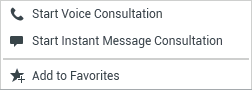
SMS Consultation menu
- Schedule Callback—Click Schedule Callback (
 ) to open the New Callback dialog box. See Genesys Callback. [Added: 8.5.111.21]
) to open the New Callback dialog box. See Genesys Callback. [Added: 8.5.111.21]
- Mark Done—Complete the interaction and close the SMS Session Interaction window by clicking Mark Done (
 ) for the current interaction. Your account might be configured to require you to specify a disposition code before you can click Mark Done. The Mark Done button is displayed as soon as the SMS Session interaction is displayed.
) for the current interaction. Your account might be configured to require you to specify a disposition code before you can click Mark Done. The Mark Done button is displayed as soon as the SMS Session interaction is displayed.
[+] Transcript
SMS Transcript Area
The SMS Transcript area displays the contents of the SMS messages that you exchange with your contact as well as system information, such as the names of participants as they join and leave the session, and the time of each event and message. System and message content is color-coded by participant, to enable you to distinguish the owner of each message visually. You can select and copy text from the SMS transcript.
If the SMS contains a phone number or an e-mail address, you can click it to launch a voice or e-mail interaction, respectively.
SMS Message Area
The SMS Message entry area enables you to enter, preview, and spell-check your message before you send it to your contact. The SMS Message entry area enables you to perform the following actions:
- Type text
- Paste, copy, and select text by using the context menu
- Insert and edit a standard response
- Verify the spelling of the content of your message
- If you try to send a message that contains misspelled world, your system might be configured to display a warning dialog box that asks you to confirm that you want to send the message without correcting the potential misspelled words. Click Yes to send the message anyway, or click No to return to the message and correct the misspelled words. [Added: 8.5.105.12]
[+] Transfer
Transferring an SMS Session
To transfer an SMS or an SMS Session that you have accepted, perform the following steps:
- Click the Instant SMS Transfer (
 ) button. The Team Communicator is displayed.
) button. The Team Communicator is displayed.
- Choose a transfer target.
- Select Instant SMS Transfer.
If the target accepts the interaction, the interaction window on your desktop closes.
If the target rejects the interaction, an error message informs you that the target has rejected the interaction.
[+] Images
Handling an MMS Image Interaction
[Added: 8.5.110.13]
When you accept an MMS interaction the SMS Page mode Interaction window is displayed. It contains a thumbnail image for each of the received images and any text sent by the contact.
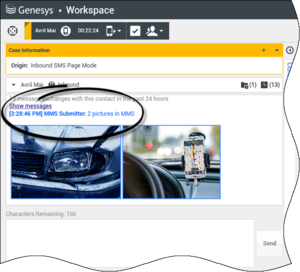
Inbound MMS containing two image thumbnails
You can reply to the sender as an SMS text message. You cannot send an image to a contact.
The name of the contact, the originating phone number, and the elapsed time of the interaction are displayed at the top.
Connection-status information is displayed next to the contact drop-down menu. Use the contact drop-down menu to call the contact, if the contact's phone number is available from your contact database.
The SMS toolbar is above the SMS Transcript area. Use the SMS toolbar to do the following:
- Instant SMS Transfer—Click Instant SMS Transfer (
 ) to redirect (transfer) the current SMS interaction to an internal target by using the Team Communicator.
) to redirect (transfer) the current SMS interaction to an internal target by using the Team Communicator.
- Consultation—Click Start Consultation (
 ) to start an IM or voice consultation with an internal target or a contact by using the Team Communicator.
) to start an IM or voice consultation with an internal target or a contact by using the Team Communicator.
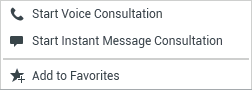
SMS Consultation Menu
- Schedule Callback—Click Schedule Callback (
 ) to open the New Callback dialog box. See Genesys Callback. [Added: 8.5.111.21]
) to open the New Callback dialog box. See Genesys Callback. [Added: 8.5.111.21]
- Mark Done—Complete the interaction and close the SMS Page Interaction window by clicking Mark Done (
 ) for the current interaction. Your account might be configured to require you to specify a disposition code before you can click Mark Done. The Mark Done button is displayed as soon as the SMS Page interaction is displayed.
) for the current interaction. Your account might be configured to require you to specify a disposition code before you can click Mark Done. The Mark Done button is displayed as soon as the SMS Page interaction is displayed.
To view an image, double-click on an image thumbnail or right-click on an image thumbnail and select Open from the context menu to open the image in the default image viewing application on your workstation.
To save an image (if you have the correct permissions), click the Save icon on the image or right-click on the image and select Save from the context menu.

MMS can be opened full-size in your default image viewing application