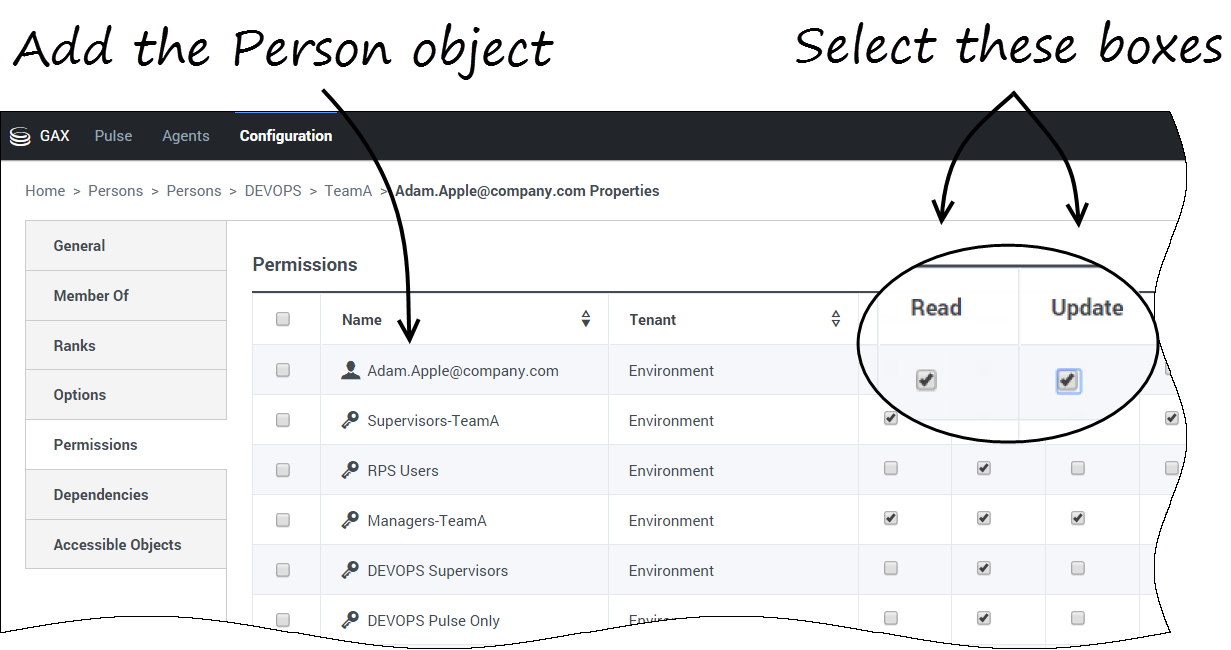Révision datée du mars 18, 2016 à 18:51 par WikiSysop (discussion | contributions) (1 revision imported)
User Permissions
Your Pulse users might want to save any changes they make to their dashboards. You can enable this by granting them the proper permissions.
How do I allow users to customize dashboards?
On the Configuration Manager page, under Accounts, go to Persons and find the User that you want to edit. On the Permissions tab, Add the Person object for this user. Once the Person object appears in the Permissions list, add both Read and Update permissions for this user.
Don't forget to Save the permission before closing the window.
Do this for each user you want to enable.
Comments or questions about this documentation? Contact us for support!