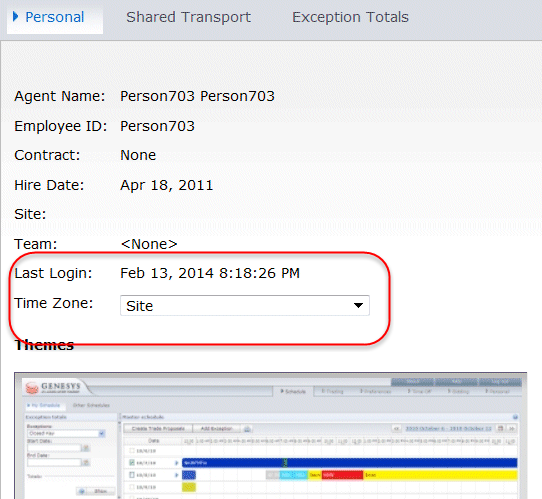Révision datée du octobre 25, 2016 à 23:03 par WikiSysop (discussion | contributions) (1 révision importée)
Logging In
Login Dialog
Open the Workforce Management (WFM) Web for Agents application. When the splash screen appears, log into WFM by entering your username and password.
Time Zone and Login Timestamp
After you log in through the Agent desktop or mobile interface, the WFM Web for Agents GUI displays the timestamp information from the previous login, alerting you of any unauthorized use of your login credentials.
The timestamp displays the date and time in the time zone that is shown in the drop-down list (Site is the default), in the Configuration module's Personal view.
In the Web for Agents mobile interface, WFM displays it in the Dashboard view below the version information.
Comments or questions about this documentation? Contact us for support!