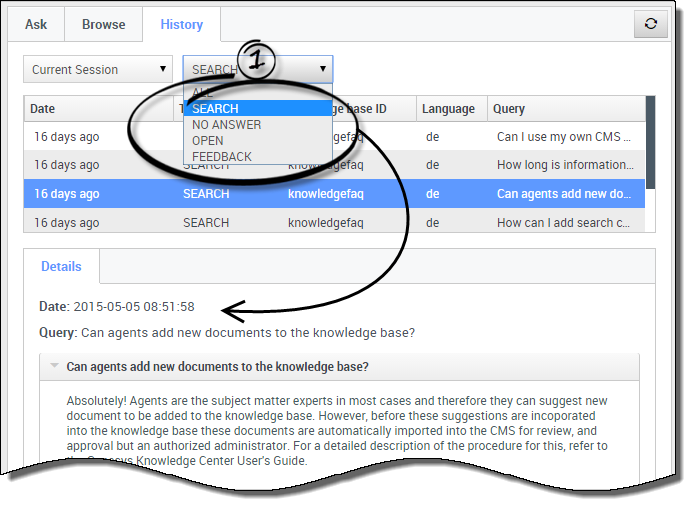Révision datée du novembre 1, 2016 à 19:53 par WikiSysop (discussion | contributions) (1 révision importée)
How do I view the event details?
Viewing the Details
When you click on a history event in the history table, the bottom part of the view is updated to show the details of that event.
The information provided depends on the type of event you've 1-filtered on.
With the SEARCH filter selected, the following information is shown:
- the date the event was recorded
- the question the customer asked
- the answer given to the customer
With the NO ANSWER filter selected, the following information is shown:
- the date the event was recorded
- the question the customer asked
With the OPEN filter selected, the following information is shown:
- the date the event was recorded
- answers the customer opened
With the FEEDBACK filter selected, the following information is shown:
- the date the event was recorded
- the type of the feedback (positive or negative)
- the question the customer asked
- the answer the customer left feedback on
Comments or questions about this documentation? Contact us for support!