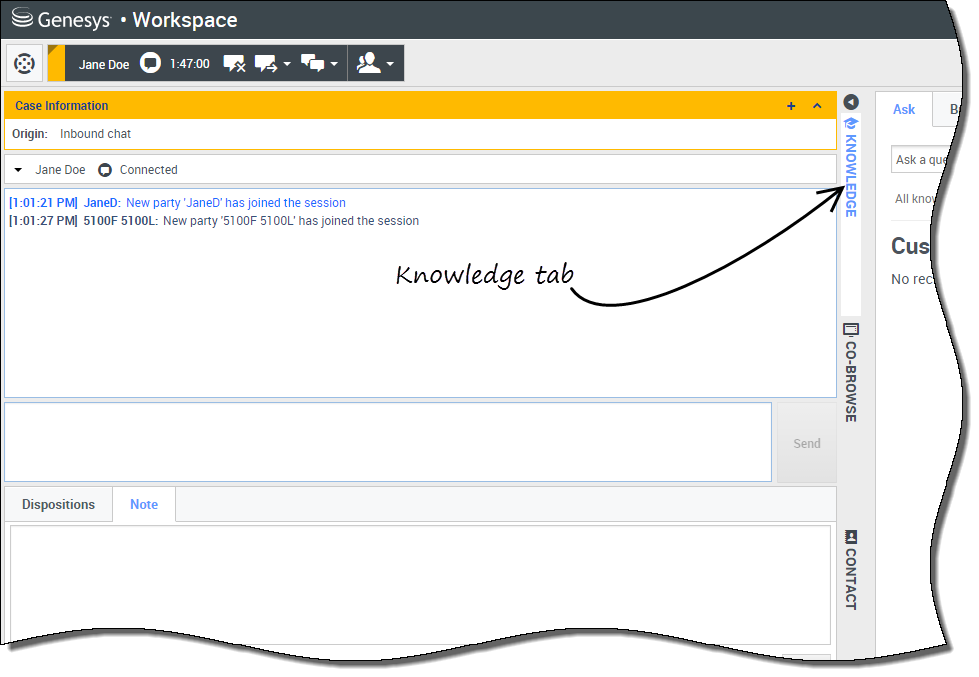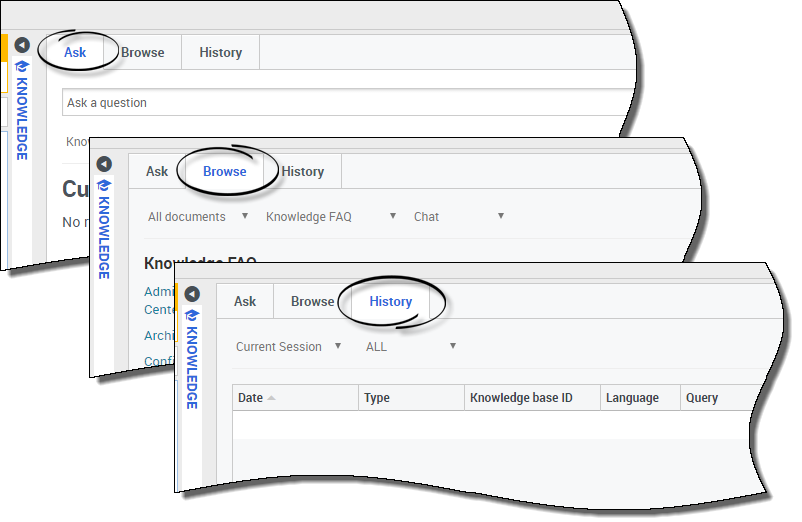(Update with the copy of version: DraftIt10) |
m (1 révision importée) |
||
| Ligne 1 : | Ligne 1 : | ||
| − | = | + | = Knowledge Center = |
| − | |||
__NOTOC__ | __NOTOC__ | ||
| − | + | ==What is Knowledge Center?== | |
| − | + | Knowledge Center allows you to make the best use of your enterprise knowledge by capturing, storing, and distributing that knowledge wherever it is needed. With Knowledge Center you can quickly provide the right answers to customers, leading to better overall customer service. | |
| − | |||
| − | + | ==How can Knowledge Center help me do my job?== | |
| − | + | With Knowledge Center, you can: | |
| − | + | *[[Documentation:GC:Agent:GKCAsk#foundanswer|Provide suggested articles to customers]] | |
| − | *[[Documentation:GC:Agent:GKCAsk#foundanswer| | + | *[[Documentation:GC:Agent:GKCAsk#foundanswer|Provide feedback to enhance search accuracy and relevancy]] |
| − | *[[Documentation:GC:Agent:GKCAsk#foundanswer| | + | *[[Documentation:GC:Agent:GKCAsk#newanswer|Create knowledge articles through the built-in content management system]] |
| − | *[[Documentation:GC:Agent:GKCAsk#newanswer| | + | *[[Documentation:GC:Agent:GKCBrowse|Browse a list of categories to help you find the right answer, quickly]] |
| − | *[[Documentation:GC:Agent:GKCBrowse| | + | *[[Documentation:GC:Agent:GKCHistory|Review a history of customer searches and answers, read and ignored]] |
| − | *[[Documentation:GC:Agent:GKCHistory| | ||
| − | + | ==How do I access the plugin?== | |
| − | + | To access the Knowledge view, select the vertical '''Knowledge''' tab on the active-interaction window: | |
| − | |||
[[File:WWEKnowledgeTab01.png|center]] | [[File:WWEKnowledgeTab01.png|center]] | ||
{{CloudStep_Stack | {{CloudStep_Stack | ||
| − | |title= | + | |title=How do I interact with Knowledge Center? |
| − | |text= | + | |text= There are 3 different ways you can interact with Knowledge Center: |
| − | * | + | *you can ask your question from the [[Documentation:GC:Agent:GKCAsk|'''Ask''']] tab |
| − | * | + | *you can browse a list of categories from the [[Documentation:GC:Agent:GKCBrowse|'''Browse''']] tab |
| − | * | + | *you can view user history from the [[Documentation:GC:Agent:GKCHistory|'''History''']] tab |
<br/> | <br/> | ||
| − | + | The next few pages will take you through all the main functions of Knowledge Center and how you can work with this plugin. | |
|media1=WWETabs01.png | |media1=WWETabs01.png | ||
}} | }} | ||
Version du octobre 24, 2017 à 17:40
Knowledge Center
What is Knowledge Center?
Knowledge Center allows you to make the best use of your enterprise knowledge by capturing, storing, and distributing that knowledge wherever it is needed. With Knowledge Center you can quickly provide the right answers to customers, leading to better overall customer service.
How can Knowledge Center help me do my job?
With Knowledge Center, you can:
- Provide suggested articles to customers
- Provide feedback to enhance search accuracy and relevancy
- Create knowledge articles through the built-in content management system
- Browse a list of categories to help you find the right answer, quickly
- Review a history of customer searches and answers, read and ignored
How do I access the plugin?
To access the Knowledge view, select the vertical Knowledge tab on the active-interaction window:
How do I interact with Knowledge Center?
There are 3 different ways you can interact with Knowledge Center:
- you can ask your question from the Ask tab
- you can browse a list of categories from the Browse tab
- you can view user history from the History tab
The next few pages will take you through all the main functions of Knowledge Center and how you can work with this plugin.
Comments or questions about this documentation? Contact us for support!